What can you do with Python? Well, with Python, you can do endless things. It is a multi-purpose programming language, and that means that almost anything can be done.
Python has libraries for everything, even for artificial intelligence. But it can be overwhelming to start.
In this article, I’m going to show you a list of Python project ideas for beginners, intermediates, and experts to improve your skills and build your portfolio.
I’ll list down some pretty cool python project ideas in several fields such as data science, web development, raspberry pi systems, desktop applications, blockchain, game development, etc.
Let’s start the list with project ideas for desktop applications using Tkinter.
Python Tkinter Project Ideas
If you are a beginner, and you only know the basics of Python, the easiest way to create an app is by using Tkinter. Tkinter is a graphical user interface (GUI) library of Python, which we can use for creating desktop applications.
I created my first ever app by using Tkinter back in 2015. It gave me a lot of confidence to learn more in programming and create more useful apps.
So, for a beginner, I would highly recommend you to start with Tkinter. You can learn it pretty quickly start doing projects right away.
I’ll list down below some cool ideas and tutorials that will help you.
1. Rock Paper Scissors Game using Tkinter
Have you ever played the “Rock Paper Scissors” game with your hands? Now, let’s play it with an app. We will create a desktop application from scratch to play this game. We can do it with ease using the Tkinter library of Python.
In this game, we will be playing against the computer. The app will contain three buttons – Rock, Paper, and Scissor. The player (user) can click on one of these buttons to select his choice.
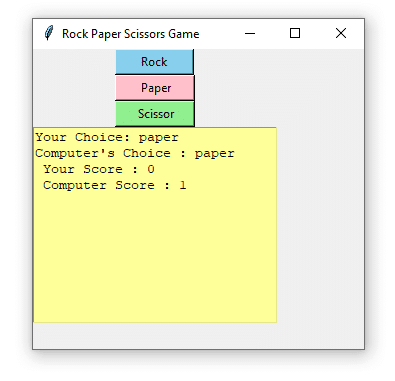
Once the user clicks a button, the computer will automatically select a random choice. The app will compare both choices and will give a point to the winner. We can leverage some awesome Python libraries to implement the logic.
If you’re interested in doing this project, I’ve written a step-by-step article with code snippets to walk you through the entire process. Check out this article for more information.
2. Age Calculator App using Tkinter
Age Calculator App is yet another awesome app that you can easily create with the help of the Tkinter library. In this app, the user can type in his date of birth, and the app will calculate his age and display it.
You can leverage the Python library called datetime for doing this easily. This library will help you to write the logic for calculating the age of a person within a few lines of code.
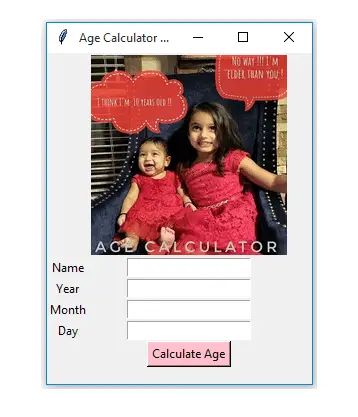
Also, you’ll learn how to display images on a desktop application. Python has an amazing library called PIL (Python Imaging Library) that you can use for opening, manipulating, and saving many different image file formats.
If you’re interested in doing this project, check out this helpful illustrated guide with code for more details.
3. Bookmark App using Tkinter
Bookmark app is a simple app that you can make with Python. The idea of the app is simple. We’ll create an app where you can bookmark and save the links to your favorite websites. You can do this with a few lines of Python and the Tkinter module.

If you want to learn in-depth about the Tkinter library and do this project, click here to find this helpful guide.
You can do a lot of things with the Tkinter library. If you want some more ideas to do projects, here is a list of fascinating Tkinter project ideas:
- Graphical Register and Login System
- Pharmacy Management System
- Restaurant Management System
- Tic Tac Toe Game
- Snake Game using Tkinter
- Color Game using Tkinter
If you’re interested in any of these ideas and want to implement them, check out this Tkinter Projects Guide, where you’ll learn more about these with the help of some exciting tutorials.
Course Recommendation
If you’re interested in learning Tkinter in-depth, I would suggest you check out the GUI Development with Python and Tkinter course on Udemy. This course comes with a lot of high-quality tutorials and projects at a very small price. You can click here to check out the course contents and current price.
Python Machine Learning Project Ideas
Let’s look at some interesting machine learning projects that you can do with python. By the way, if you’re new to machine learning, don’t worry. You can read this article to get a basic idea of machine learning.
Machine learning is a technology that provides systems the ability to learn by themselves from experience without being explicitly programmed.
Machine learning is not as hard as you might think. It is definitely not rocket science. You can learn it and do projects if you dedicate some time. We also have the help of a lot of libraries and tools to make our lives easy.
Here are a bunch of machine learning project ideas that you can do without much difficulty:
1. Say “Hello world!” to Machine Learning
Ok, Machine learning is undoubtedly a critical field of understanding if we want to learn or develop in artificial intelligence. But with those names so shocking, it can be very intimidating to start working with those tips. To top it all, it is a volatile field of knowledge that is constantly changing.
But luckily, there are a good number of resources in the network that can accompany us while we immerse our fingers in the world of data science. For example, I leave a tutorial by Jason Brownlee which is a wonderful introduction to the use of Python in machine learning.
From the beginning, you will see some of the most common machine learning algorithms, and also the Python libraries that serve to make predictions.
I know it may seem tedious, but it is extremely simple and very easy to follow. To complete it, it will only take a few hours.
In the end, we will have enough understanding of how to use Python to perform data science.
Once you are ready, consult this stock of data science tutorials, there are explanations of several types of uses: how to analyze fingerprints and people’s faces for example.
2. Cats and Dogs Image Classification using Deep Learning
Deep learning is a branch of machine learning which helps us to do complex tasks by training artificial neural networks. You can do a lot of stuff with it. One such important application of deep learning is image classification.

Let’s say we have a bunch of images belonging to two types: cats and dogs. We need to teach our system to understand the differences between cats and dogs by providing several example images. Then, our system will learn from all these images and will be able to identify the type when we give it a new random image to test. How cool is that?
This is a very interesting project, and you can apply the same logic to classify any type of image data. I’ve written a complete tutorial about this project to help you do it step by step. If you’re interested in doing this project, check out this tutorial.
3. Cifar-10 Image Classification using Keras
Cifar-10 is a standard machine learning dataset. This dataset consists of images of 10 different classes, viz., airplanes, automobiles, birds, cats, deers, dogs, frogs, horses, ships, and trucks.
This is yet another image classification project, but this time the dataset is a big one. We have ten classes of objects, and we’ll teach all these classes of images to our machine learning model.
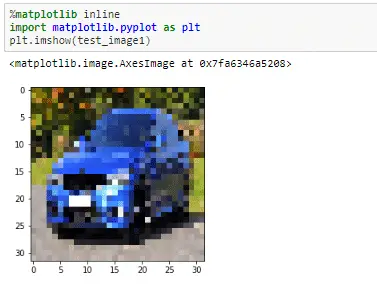
After we train the system with all these data, the system will learn about all these classes. Later, when we give a sample image as an input to the system, it will predict what the image actually is, with an 80% accuracy.
I did this project when I was doing my computer science degree back in college. I’ve learned a lot in doing that, and I’ve prepared a detailed article so that you also can try doing this project without any struggle.
If you’re interested in doing this project, check out this helpful tutorial.
4. Color Recognition Project
For humans to detect some color and name it is something really simple. But for computers, however, it becomes more tricky. Despite that, you can make strategies to recognize colors through algorithms.
Python has powerful libraries to help you do this easily, such as OpenCV (Open Computer Vision Library). If you are interested in knowing more you can find more details about this kind of project here.
5. Recognition of Emotions Through Speech
Python can be applied to try to break down the emotional states of an individual through speech.
Of course, a generalized operation is not entirely simple, so to do it well it´s a much more challenging idea than others in this list, but it may work nicely enough for certain voices that we use as a test standard.
If you are interested in the challenge, here you will find more details about it.
I don’t want to end this list of interesting machine learning ideas. Here are 20 more machine learning project ideas:
- Credit Card Fraud Detection
- Spam classifier
- Predicting the winning team in Football (Soccer)
- Handwritten Digits Recognizer
- Malaria detection
- Iris Flower Detection
- Movie Recommendation App
- Facial Recognition
- Fake News Detection
- Plant Disease Detection
- Machine Learning Project Ideas Generator
- Self Driving Toy Car
- Stock Prices Prediction
- Desktop Virtual Assistant
- Sentiment Analysis
- Logo Detection
- Image to Recipe Translator
- Text Summarization
- Creating a Chatbot
- Boosting the Accuracy of an Image Classifier
If any of these ideas interest you, and you want to learn them in-depth, I’ve written a separate article specifically for listing out machine learning project ideas. You can check out 21 machine learning project ideas ripe for the taking!
Course Recommendation
If you want a great resource to learn the basics of machine learning and data science with Python, I recommend you take the Python for Data Science and Machine Learning Bootcamp by Jose Portilla on Udemy. Click here to check out the course contents and get a sneak peek.
Python Raspberry Pi Project Ideas
Wait for a second…What is a Raspberry Pi?
It´s a tiny computer system, almost the size of a credit card, which is not only composed of the basic hardware of a computer (processor, memory unit, etc.) but also by various types of connections (like USB, HDMI, video, sound, etc.). It has a slot to insert a microSD card, which acts as a hard disk and contains the operating system.

In this regard, it´s recommended to use the Raspbian system, which is based on Debian, although other Linux distributions or a special version of Windows can also be used. The power is provided by a micro-USB charger (for example, a smartphone), and the Internet connection can be established using a network cable through an Ethernet interface.
Other items such as the mouse, keyboard, or external hard drive can be connected via USB slots, and the HDMI port represents the easiest way to connect a screen to the Raspberry Pi. There are also several pins (contact pins) that can be programmed with other functions.
The components of this device vary depending on the model. The first (Raspberry Pi 1) was released in February 2012, and this was followed by others.
The price of the raspberry pi always remained low. Click here to check the current price of a complete Raspberry Pi Kit. The Raspberry Pi 3 was launched in February 2016 with a 64-bit CPU, and for the first time, it is suitable for connection via Wi-Fi and Bluetooth.
The name of the computer is a pun. The first part of its nomenclature follows the tradition of computer companies, whose names are characterized by fruit names, such as Apple, Blackberry, or Acorn. The second part, Pi, refers to the abbreviation of “Python interpreter” since Python is the main programming language of Raspberry Pi.
1. Make a 3D Printer
Yes I know, this is a very expensive project with Raspberry Pi ( around 11,000 dollars), but equally impressive. It´s the Pi 3D Scanner, developed and perfected by the dutchman, Richard Garsthagen, in recent years.
100 Raspberry Pi minicomputers, each equipped with an SD card, and its own camera module, make up the basic structure of the two-meter full-body scanner. Thanks to a proprietary 3D scanning management software, the values obtained can be optimized and subsequently used to print 3D models.
If you are curious here is a video of this printer. Now keep in mind that I am not suggesting you make such an amazing 3D printer, but I want to show you the possibilities. Maybe you can start with a simpler tutorial and make your way from there.
2. Create a Webserver
Many people make use of the Raspberry Pi as a web server. To do this, you can use various web server programs such as Apache, Lighttpd, or Nginx.
For the correct hosting of wide and dynamic web content, the normal performance of Raspberry Pi is insufficient, since this small computer is suitable, rather, as a local test environment for web pages.
Although simple static pages that do not have many visits, they can also stay in a Raspberry Pi. In this digital guide, you´ll find information to make Raspberry Pi the edge of your web project.
3. Make a Central System for a Smart Home
The connection between home automation and appliances is increasingly popular. The smart home paradigm, which allows centralized management and control of heating lamps, blinds, refrigerators, washing machines, etc., not only increases comfort and quality of life but also contributes to more efficient energy consumption.
Thanks to its affordability, the possibility of connecting to the Internet, and its fully functional system status with excellent hardware support, there are more and more electronics enthusiasts who turn to Raspberry Pi to develop projects for the home.
Open-source tools such as openHAB or Home Assistant are some examples of the necessary basic software. See more about this in this tutorial video.
4. Create a Raspberry Pi Security System
A Raspberry Pi can not only provide comfort but also increase domestic security. This assumption led Max Williams to use his minicomputer (Raspberry Pi 3 Model A +) as the basis for a modest but refined security system that, once turned on, scans the environment live and notifies any recorded movement, including a photo sent by Telegram message.
The system also sends a message if the device is connected or disconnected. To learn how to make this project a reality with a Raspberry Pi, read the detailed instructions in hackster.io. There you will also find, among other things, the program code written in Python to direct the security camera.
5. Configure a Private Cloud Service with ownCloud
Raspberry Pi also offers the possibility to configure a private cloud-based service with free software ownCloud. In this case, Raspberry Pi returns to act as a server to which you can upload your data and from which you can access them.
Having your own cloud server offers, in front of commercial file hosting services such as Dropbox or iCloud, the great advantage of having full control over the server and the data hosted on it.
Therefore, you can also save sensitive data in it without any problem. If you want to know how this works exactly and know the rest of the advantages of this possibility of hosting in the cloud, see the tutorial in this digital guide.
Course Recommendation
If you need a quality course to learn the basics of Raspberry Pi with Python, check out The Ultimate Guide to Raspberry Pi on Udemy. Click here to have a sneak peek into the course on Udemy.
Python Web Development Project Ideas
We can use Python to create web applications too. We have two amazing web app development frameworks in Python (Django and Flask) to help us.
To create a web application in its fullest form, you need to have a little bit of knowledge in HTML, CSS, and Javascript. These are the languages that we use to design the front-end part of a website. Python can be used at the back-end to handle requests, data, access, and other logical stuff.
I’ll list down some project ideas that you can implement using Python at the back-end.
1. Create a Blog using Django
Do you want to create your own blog, where you can write down your thoughts and ideas? You can create one with the help of Python and Django.
A blog is a website where you can create, read, update, and delete articles (A CRUD application). The blog contains a homepage where all the articles are listed out, and if a user clicks an article link, it will redirect to that individual article.

It is a basic project that anyone having a little bit of knowledge in Django can do. The best part is that Django comes up with a built-in admin interface. So you don’t need to write code for that. You can use the admin interface and focus more on other essential things.
I’ve written a step-by-step article to help you do this project. If you’re interested, create a blog with the help of this article.
2. Build Your Portfolio Website using Flask
A portfolio website is a place where you can list down all the projects that you’ve done and all the skills that you have. It can work as an online resume.
Having a portfolio website is really important, especially if you want to get a job or you want to get freelance clients. You can just point clients or employers to this website, and they’ll get to know your skills and all your work. That is really impressive.
Since it is a one-page website, you can create it with ease using HTML, CSS, and Flask. Flask is a pretty lightweight Python framework, and hence it is really easy to learn.
If you want to create a portfolio website using Python, check out this tutorial by Kalle Hallden.
3. Build a Full-Stack Social Network App using Flask
Have you ever thought of creating a social media app? We use social media every day, and wouldn’t it be cool to create your own social media application? You can create a social media app using Python.
You can use Flask as a backend for this project. The full-stack social media app will contain a database, server, and front-end. I’ve found a pretty interesting tutorial that teaches you to do it easily.
If you’re interested, check out this tutorial by John G. Fisher at FreeCodeCamp.
4. To-Do List App using Django
A To-Do list app can help you with improving productivity and time management. You can use this app to list all the tasks that you need to complete on a particular day. It will help you efficiently plan your work.
You can create a basic To-Do List web application using the Django framework. You can add new items to the to-do list by clicking a button. Once the task gets completed, you can delete that item from the list.
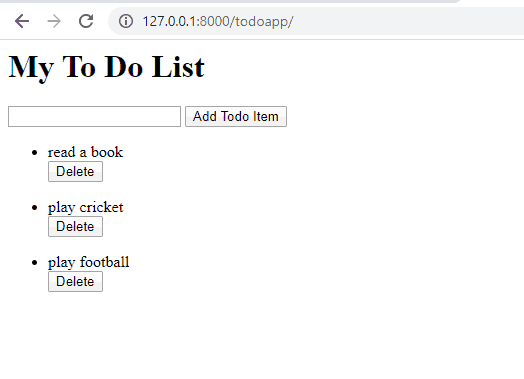
You only need to know the fundamentals of Python, Django, and a little bit of HTML to do this. I’ve written a step-by-step tutorial on creating a to-do list web application using Django. If you’re interested in doing this project, check out this tutorial.
5. Deploy your Django Web Apps on Heroku
If you have already done some projects in Django, it is a great time to learn how to deploy those web applications online. You don’t need to buy a server for that. You can use a free service like Heroku.
I looked around the Internet to find tutorials to deploy my web apps online. All I could find were pretty long intimidating blog posts and videos. Hence, I did some research and finally deployed my app on Heroku.
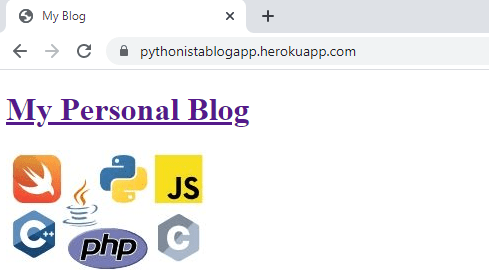
I’ve written a simple guide to help you deploy Django web applications on Heroku. If you want to publish your web apps online, check out this step-by-step tutorial.
If you learn either Django or Flask, the possibilities are endless. You can do whatever you want and give life to your ideas. If you’re looking for some more creative ideas, then here is a list of some cool projects that can be done with the help of Django:
- Hacker News Clone App
- Login System using Django
- Chatbots using Django
- Weather App using Django
- E-commerce Website using Django
- Video Subscription Website using Django
- Online School System using Django
If you’re interested in any of these ideas, check out my article on 12 Django Project Ideas for Beginners, where I explain each of these projects in detail with helpful tutorials.
Course Recommendation
If learning Django thoroughly is your goal, I would recommend you take the Python Django Dev To Deployment course by the famous YouTuber Brad Traversy. This course follows a project-based approach having a lot of high-quality tutorials on building web apps using Django. Click here to check out the course contents if you are interested.
Some More Python Project Ideas
Apart from web development, machine learning, raspberry pi, and desktop application development, we can use Python for a lot of other stuff as well. Python has a huge potential in several areas of technology. Here are some more cool projects that you can do with the help of Python.
1. Automate Facebook Login using Python
Web automation is an exciting field of technology. We can use Python for automating any boring tasks with the help of libraries such as Selenium.
Selenium is a module that helps to automate scripts, and it lets you do a lot of things with your web browser. In this project, what we’ll do is, we’ll automate the Facebook login process.
We’ll write a Python script and run it in our system. This script will automatically launch the Chrome browser, visit the Facebook website, and log in to your Facebook account. Interesting, isn’t it?
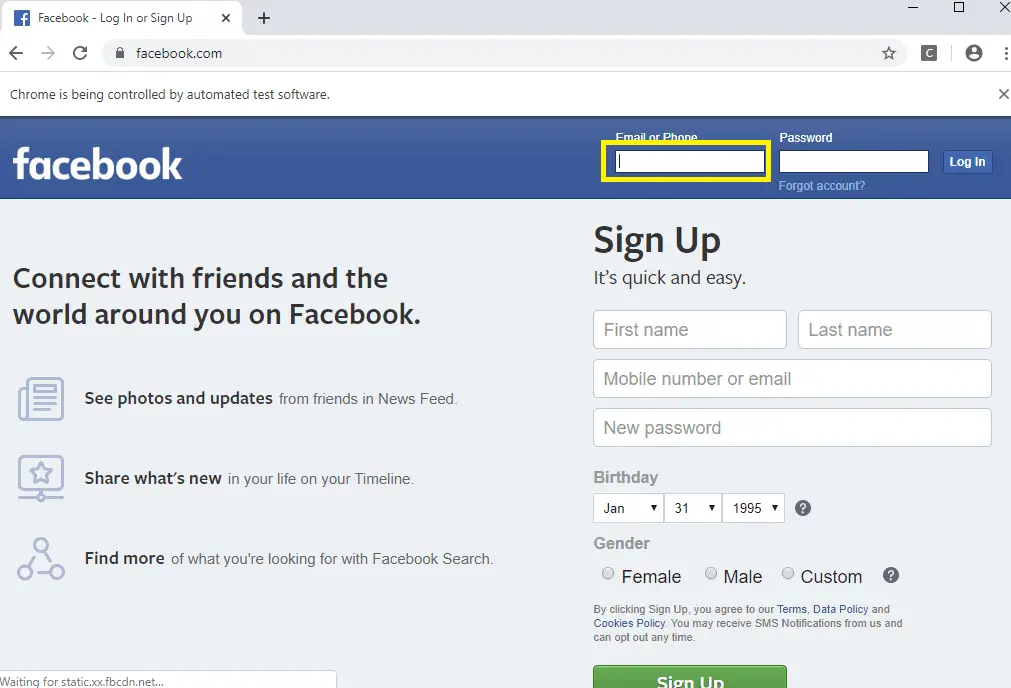
You can play around with Selenium and Python to automate whatever you want to do. Automation is an anti-boring technology, and it will really excite you to write code.
If you’re interested in doing web automation and log in to your Facebook account using Python, this article will walk you through everything. Check it out!
2. Choose Your Own Adventure
Maybe you like storytelling, and in that case, you are lucky because with Python you can build a great interactive story.
Python as a language is extremely easy to write. And that makes it an ideal environment to develop interactive fiction. You can rely on this free resource to start the process of writing a text-based adventure game completely compiled in Python.
The guide assumes that you have basic programming knowledge in Python, but it is useful to bridge the gap between that basic knowledge and how to use it to build an application.
In case this idea excites you, you can take it to the next level by applying a software engine like RenPy to add sounds and images to the game. In this way, the result will be a complete visual novel (Maybe you can even upload it to Steam and see how it works!).
3. Build A Blockchain
It is true that the blockchain was initially developed as financial technology, but now it is spreading to a variety of other industries. Let’s not forget that blockchains can be used for almost any type of transaction: from real estate transactions to transfers of medical records.
What better way to get a better understanding of how they work than to build one yourself. This tutorial by Hackernoon will help you implement a blockchain from scratch. The positive fact is that, at the end of this project, you will have acquired a deep understanding of how this important transactional technology works for the future.
In the process, you will work with HTTP clients and the “request” library. Once the “Flask” web framework is installed, you can use HTTP requests to communicate with your blockchain over the Internet.
Remember, blockchain is not only applicable to cryptocurrency enthusiasts. When you´re finished creating your own, you´ll find a creative way to implement this technology in your field of interest.
4. Scrap the Web using Python
We do web scraping when we want to extract some important data from a website. We can use Python to do web scraping with ease. Python has a module called BeatifulSoup, which is really powerful in doing web scraping.
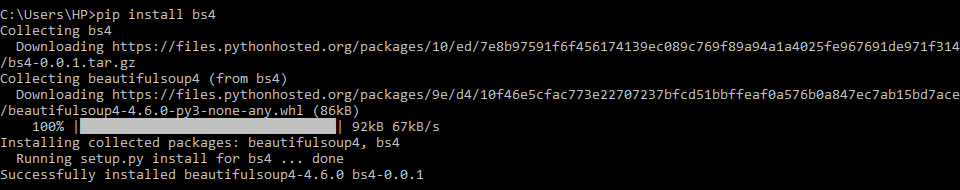
I’ve written a beginner’s guide to help you learn the fundamentals of web scraping with Python. If you want to scrap some websites, check out this tutorial for more details.
So, what to do after this?
You already have everything you need! A bunch of projects to focus on and start working on. This way you will be able to go from a beginner level to becoming an expert in Python.
It doesn’t really matter where you choose to start. It will only be the first step among countless paths that will serve to develop your programming skills.
It may be that none of these projects ends up convincing you. Perhaps they are very difficult, or on the contrary very simple. But ideas are not really that important. You can find an endless number of interesting project ideas if you just brainstorm.
What’s really important is the execution. Pick one project to do and commit to it. Don’t be lazy. Be a finisher!
Do you have any other cool ideas for doing a Python project? If you have any, feel free to add them in the comments section. We will make this a great resource with awesome ideas. So add your valuable contributions as well.
It took me a long time to create this article. I would appreciate it if you would be willing to share it. It will encourage me to create more useful articles like this.
Happy coding!
10 thoughts on “55 Python Project Ideas With Helpful Tutorials”
Leave a Reply
Recent Posts
Modular programming is a software design technique that emphasizes separating the functionality of a program into independent, interchangeable modules. In this tutorial, let's understand what modular...
While Flask provides the essentials to get a web application up and running, it doesn't force anything upon the developer. This means that many features aren't included in the core framework....

A Wonderful Person you are indeed !!!
Haha 🙂
i have a raspberry pi!!
Hey Ashwin sir!
I’m Chetan from Pune!
Can you please guide me personally, how to learn stuffs or improving programming language and what is the right path to learn programming.
Btw, I’m second year computer student from Sinhgad Academy Of Engineering, Kondhwa, Pune.
Hi Chetan, If you’re looking for a session or something, shoot a mail to pythonistaplanet@gmail.com. Thanks
Thank you for this article….
Cheers mate
Thanks
hello sir,
I am looking for python codes for creating a steganography app with all 4 types for a school project. can u help me with reference and codes??
i want to make money online as a python developer