Nowadays, most people who want to become Python programmers know the syntax of Python. Thanks to the plethora of tutorials available online. But they don’t focus on creating projects.
If you’re one of them, then let’s change that mindset. In this article, I’m going to list out some easy-to-make project ideas that you can do with the help of the Tkinter library of Python. Along with the ideas, I also tried to include some resources that will help you do these projects.
Tkinter is a graphical user interface(GUI) library of Python, which you can use to create desktop apps with a user interface. The best thing is that Tkinter is pretty simple, and you can learn it fast if you know the fundamentals of Python and object-oriented programming.
You can also build 10 great Tkinter apps with the help of a Udemy course. More on that, at the end of this article.
Let’s get into the project ideas.
1.Rock Paper Scissors Game using Tkinter
We all know the game Rock Paper Scissors, right? It is one simple game that we all play with our hands. What if we automate that game and make an app? It is an exciting project that you can do.
So, let’s create an app using Python’s Tkinter library. We will make a user interface in which we can place three buttons: Rock, Paper, and Scissors. Users of the app can press any button to make their choice.
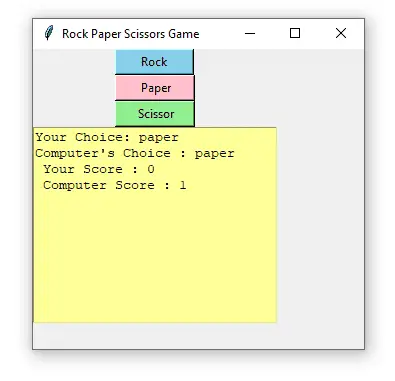
In this game, users will be playing against the computer. We will write Python code in the back-end so that the computer can also select its choice automatically.
It is a game with three choices: rock, paper, and scissors. Two players can play this game at a time. Each one has to choose from the three options available.
So, both the user and the computer will choose their options. And then, we will apply the following rules.
- If one player chooses the rock, and the other chooses the scissor, rock wins.
- If one player chooses the rock, and the other player chooses paper, paper wins.
- If one player chooses the scissor, and the other player chooses paper, scissor wins.
- If both the choices are the same, then no one will win. Both the user and the computer will not get any points.
Rock Paper Scissors Game is a cool project to do, and you will definitely enjoy doing this project. If you want to do this project, then I’ve written a step-by-step article with code snippets to help you.
I will also help you to convert the Python code that you’ve written into a desktop application, which you can use right away by clicking the icon. You don’t need to go to the command line and run the code every time you want to play the game.
Make sure you check out this tutorial and do this fun project. Then you can play the game whenever you want and show it to your friends as well.
2. Age Calculator App
If you’re looking to create a basic app in Tkinter, which does some calculations on the back-end, then try this project. It is an age calculator app, which we can create pretty easily and quite fast.
In this age calculator app, users can type in their date of birth, and the app will calculate and display their age automatically. Isn’t that cool?
You will learn to use some excellent libraries as well. Python has a library called datetime, which helps do operations on date and time. The datetime module supplies classes for manipulating dates and times in both simple and complex ways. So, using this library, the age of a person can be easily found out with a few lines of code.
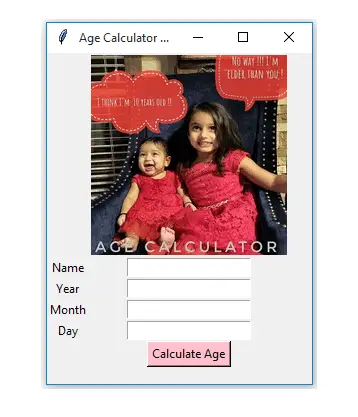
Doing this project will teach you how the forms and buttons work in Tkinter, and how you can perform necessary calculations using Python. Also, you’ll learn how to add beautiful images to your Tkinter app to make it look elegant.
Python inserts images into the app with the help of a library called Pillow, which is also known as the Python Imaging Library (PIL). You will learn to use this library by doing this project.
PIL is a free library for the Python programming language that adds support for opening, manipulating, and saving many different image file formats.
If you’re interested in doing this project, I’ve written an illustrated guide that will show you how to do the project in a step-by-step way. Also, I included all the necessary code snippets that you can copy and paste if you’re not able to figure it out by yourself.
3. Graphical Register and Login System
A login and register system is a fundamental thing that you should learn, no matter which language or framework you are learning. You can also use Tkinter to create a neat graphical user interface and build a login system on that.
So, in this project, you will be to learn how to create a tiny login and register system with Python. You will be writing the code which will allow users of the app to create their accounts on the software.
Later, these users who already have created the account can log on to the software directly. It is a great feature to have for any software.
The project will also show you how to implement basic features into the software using modules such as OS for carrying out functions with the operating system.
This project will give you a good understanding of how the login and register system works. We all use these systems on various mobile applications and web applications.
This project will teach you what is happening behind when we register and log in on a system like this. It will help you when you learn other web frameworks and build your applications in the future.
If you’re interested in doing this project, then I’ve got a resource for you, which will help you. Check out this three-part YouTube video series, which I found when I was doing the research. I hope it will help you to do a decent project using Tkinter.
4. Pharmacy Management System
If you want to do a little more advanced project, then give it a try. This project is to create a pharmacy management system, which will manage all the required activities in a pharmacy. The app will have a great-looking user interface made with the Tkinter library of Python.
This project will teach you how to create a pharmacy management system using multiple Windows, with Login System in Python, and the components used include Frames, Label, Entry, and Buttons.
This app is more of a big project, and you will learn a lot more things by building this app. This software has three modules, namely, a login system, a patients’ registration system, and a hospital management system.
So, if you want to do a big complete project using Tkinter, then this project is the right one for you. Check out this video tutorial on YouTube. This tutorial will help you to do this project.
5. Restaurant Management System
This app is yet another advanced project which you can do using the Tkinter library of Python. This software is the restaurant management system, which is having a great-looking user interface made with the Tkinter widgets.
This app can be used by restaurants to calculate the bill of their customers effortlessly. You can enter the number of each item ordered by the customer and then click a button.
Then, the Python program behind the software will do all the calculations and will show you the total amount, along with the service charge, state tax, etc. This app will help restaurant owners a lot in doing their math.
The app also contains a separate calculator that the restaurant owners can use for doing some essential calculations.
If you are interested in doing this project, then try out this project. You can use this video tutorial for help. I hope it will help you. Again, this is a little bit advanced project using Tkinter. So, it will be worth doing it if you want to improve your programming skills.
6. Tic Tac Toe Game
It is more of a fun project to do. In this project, you will be creating a tic tac toe game using the Tkinter library of Python. We’ve all played tic tac toe using paper, don’t we?
Tic-tac-toe (noughts & crosses, or Xs and Os) is a paper-and-pencil game for two players, X and O, who take turns marking the spaces in a 3×3 grid. The player who succeeds in placing three of their marks in a horizontal, vertical, or diagonal row is the winner.
You need some strategy, tactics, and observation to win this game. Now, let’s use some programming strategies and tactics to automate this game so that we can play it on our computers.
You can use this app to play the game with your friends, without using paper and pen. Also, doing this project will make you more confident in your programming skills.
If you want to build this game using Python, then I’ve found a video that will help you do that quickly. Check out this video and create a beautiful game.
7. Snake Game using Tkinter
Snake is an old classic game, which we all might have played with our old mobile phones. It is a video game concept where the player maneuvers a line that grows in length, with the line itself being a primary obstacle. What if we make that game using Python and Tkinter?
In this game, the player controls a snake. The intention is to eat as many apples as possible. Each time the snake eats an apple, its body grows. The snake must avoid the walls and its own body.
So, if you want to make your version of that game, then this could be a fun project for you. You will learn how everything works behind the scenes of the game.
Even though it is a fun game, you might need to write a lot of code to complete the project. You need to take care of a lot of things while developing this game. But, it will teach you a lot of things as a programmer.
So, if you are interested in doing this project, then check out this article. I hope it will help you to create a snake game by yourself.
8. Color Game using Tkinter
This game is an interesting one, and it will trick the player’s mind a lot. In this game, the player has to enter the color of the word that appears on the screen. The score increases by one, and the total time to play this game is 30 seconds.
The game uses a variety of colors such as Red, Blue, Green, Pink, Black, Yellow, Orange, White, Purple, and Brown. These colors are interchangeably displayed to trick the player’s mind.
The graphical user interface (GUI) will display the name of different colors in different colors. The player has to identify the color and enter the correct color name to win the game.
This app is a fun game, and you’ll enjoy playing it a lot. If you’re interested in making this game, make sure you check out this tutorial. I hope it will help you a lot.
A Course To Help You Out
I want to end this list by introducing you to a great Tkinter course that I found on Udemy. If you want a complete course that will help you make 10 amazing GUI applications, then this course is the right one for you. This Tkinter course called “The Art of Doing: Create 10 Python GUIs with Tkinter Today” will help you build the following applications:
- Metric Helper
- Checklist App
- Calculator App
- Notepad App
- Color Theme Maker
- Morse Code Translator
- Simon Memory Game
- Gravity Simulation App
- Weather Forecast App
- APOD Viewer (Astronomy Picture of the Day)
This course has everything you need about Tkinter and costs only a few bucks. Click here to check out the preview videos and the course contents.
Conclusion
Are you ready to start a fun programming project using Tkinter? Take any of these ideas and start doing projects. Because if you need a programming job but have no work experience, then doing projects is the best thing that will help you get a job.
Do you have any other ideas for doing projects in Tkinter? Let me know your thoughts in the comments section below. Also, if you have any doubts or queries, feel free to ask them.
If you want to get more project ideas, I’ve created a complete guide on 55 python project ideas with helpful tutorials. I’ve spent a long time making this useful resource for you. You definitely do not want to miss that.
I would appreciate it if you would be willing to share this list of ideas with your friends. It will encourage me to create more useful articles like this.
Happy coding!



Good Post
Thanks 🙂
good
You forgot to leave a link to the tic tac toe video. Great Article though.
Thanks for letting me know that. I’ve added a link now.
Good article sir!
hi i do a rock paper scissors project you can look?
Hi,,
I’ve been on my 2030_Machine_Project
Since 2017
But now it come GUI time
I am wondering what the best library that could more dynamic and not complicated than tkinter
??
Hi Adnan,
You can also use QT to replace Tkinter.
QT is great but a bit complicated so i use the QT Designer app to make my designs.
– Ellicode