In Python, a list is a data structure that stores a list of items in an arranged order. We can create a list by using square brackets with items inside and use commas to separate each item.
In this post, I have compiled some examples of using lists in Python. I hope these examples would help you understand the working of lists in Python. Let’s dive right in.
1. Python list of strings
groceryList = ["Rice","Wheat","Barley"]
print(groceryList)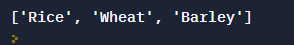
2. Python list of numbers
myNumbers = [1,5,9,16,28]
print(myNumbers)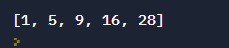
3. Python list with duplicate values
myNumbers = [1,5,5,9,9,9,16,28]
print(myNumbers)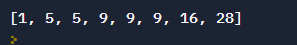
4. Python list that contains different data type values
heterogeneousList = ["Python",123,24.5,True,35,"a"]
print(heterogeneousList)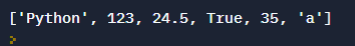
5. Finding the length of a list in Python
ProgrammingList = ["CSharp","Python","PHP","R"]
print(len(ProgrammingList))
6. Finding the index of items in a Python list
fruits = ["apple","banana","mango"]
bananaIndex = fruits.index("banana")
mangoIndex = fruits.index("mango")
print(bananaIndex)
print(mangoIndex)
pythonList = ["p","y","t","h","o","n"]
# to get the 1st item
print(pythonList[0])
#to get the 4th item
print(pythonList[3])
# Negative indexing to get last item
print(pythonList[-1])
# To get second last item
print(pythonList[-2])
7. Slicing of lists in Python
myList = ['p','y','t','h','o','n','i','s','t','a']
# elements from 5 to 8
print(myList[4:8])
# from 1st element to 4th element
print(myList[:4])
# from 8th element to last element
print(myList[7:])
# from 1st to last elements
print(myList[:])
# negative slicing
print(myList[-1:-9])
print(myList[-5:])
print(myList[:-4])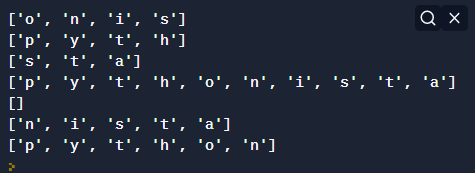
8. Adding items to a list using insert() and append() in Python
If we use the append method to add an item to a list, the new item will be added at the end of the list.
numbers = [10,20,30,40,50,60]
numbers.append(70)
print(numbers)
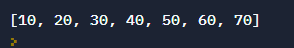
If we use the insert method to add items to a list, we have to specify the position at which we want to insert an item. The insert() method takes two arguments [ insert(position,item) ].
numbers = [10,20,30,40,50,60]
numbers.insert(0,5)
print(numbers)9. Merging two lists using extend method in Python
list1 = ["Apple","Orange","Mango"]
list2 = ["Grape","Strawberry"]
list1.extend(list2)
print(list1)
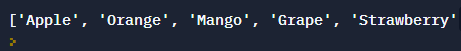
10. Removing items from a list using pop() in Python
x = [23,45,67,89,34,12]
# removing the last element
x.pop()
print(x)
# removing the 0th index element
x.pop(0)
print(x)
11. Removing items from a list using remove() in Python
dryFruits = ["Cashew nuts","Dates","Almonds","Raisins"]
dryFruits.remove("Raisins")
print(dryFruits)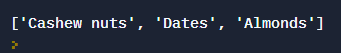
12. Remove all the elements from a list in Python
dryFruits = ["Cashew nuts","Dates","Almonds","Raisins"]
dryFruits.clear()
print(dryFruits)
13. Creating a copy of a list in Python
dryFruits = ["Cashew nuts","Dates","Almonds","Raisins"]
d = dryFruits.copy()
print(d)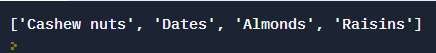
14. Finding the number of times an item is present in a list
myList = [1,2,2,3,3,3,4,4,4,4]
count = myList.count(4)
print(count)
15. Reversing a list in Python
myList = ["Pen","Pencil","Book"]
myList.reverse()
print(myList)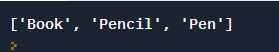
16. Sorting a list in Python
myList = ["Pen","Pencil","Book","Eraser"]
myList.sort()
print(myList)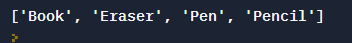
17. Deleting items in a list using del keyword
colorList = ["Red","Blue","Green","Yellow","Orange","Purple"]
# deleting an item
del colorList[2]
print(colorList)
# deleting multiple items
del colorList[1:3]
print(colorList)
# deleting the entire list
del colorList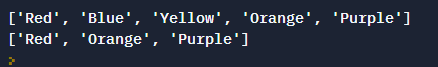
18. Nested list in Python
nestedList = ["Apple",["Ball",1,2.5],['a',128]]
print(nestedList)
print(nestedList[0])
print(nestedList[1])
print(nestedList[2])
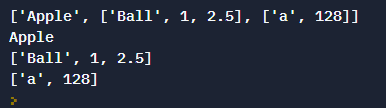
19. Creating a list using the list() constructor
myList = list(("Mac","Windows","Linux"))
print(myList)
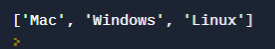
20. Checking whether an item exists in a list or not
myList = list(("Mac","Windows","Linux"))
if "Mac" in myList:
print("Yes")
else:
print("No")
if "Linux" not in myList:
print("Yes")
else:
print("No")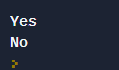
21. Concatenating lists in Python
myList1 = ["Mac","Windows","Linux"]
myList2 = ["Book","Pencil","Pen"]
combinedList = myList1 + myList2
print(combinedList)
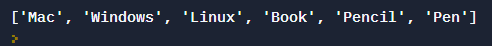
22. Repeating a list in Python
myList1 = ["Mac","Windows"]
combinedList = myList1 * 3
print(combinedList)
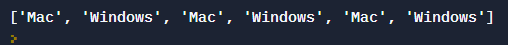
23. Python list of numbers of the power of 2
myList = [2**x for x in range(10)]
print(myList)
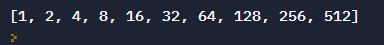
2 thoughts on “23 Python List Exercises and Examples”
Leave a Reply
Recent Posts
Modular programming is a software design technique that emphasizes separating the functionality of a program into independent, interchangeable modules. In this tutorial, let's understand what modular...
While Flask provides the essentials to get a web application up and running, it doesn't force anything upon the developer. This means that many features aren't included in the core framework....

Let me warmly congratulate you for your initiative in sharing the useful and nice python features!
Thank you. Appreciate it!