An IDE (Integrated Development Environment) is used in software development to ease the work of a programmer. It provides multiple features which help in consolidating different aspects of programming.
Various processes of code writing can be implemented through IDEs like compiling, debugging, building executables, editing source code, etc. These features are extremely useful for developers. Having a good IDE increases productivity and makes the workflow easy.
Having a good IDE for data science workflow can help you maximize work efficiency and reduce the time taken to complete the work. There are a lot of IDEs coming to market nowadays. In this article, let us see what the top 10 Python IDEs for data science are.
10. Thonny
Thonny is one of the best Python IDE that runs on Windows, macOS, and most Linux distribution systems. This IDE was developed at The University of Tartu. Thonny is a beginner-friendly IDE and is mostly used for educational purposes.
Thonny has features like code completion, debugger, and highlighting syntax errors. Thonny has a powerful package manager that makes third-party installation easy and increases functionality.
When a function is called in Thonny, a separate window gets opened. This feature is useful to understand local variables and call the stack of the function easily.
Link to download Thonny: https://thonny.org/
9. Sublime
Sublime is a lightweight but powerful code editor. Sublime is available for Windows, macOS, and major Linux distributions, like Debian, Fedora, and Ubuntu. Sublime can run Python, R, Julia, Octave, and SQL interactively, which is very useful for data science programmers.
Sublime has features specific to data science to optimize the developer’s work. For example, Sublime has this feature where from an excel sheet, the text can be converted to a dictionary using sublime commands in no time.
Sublime works well with old CPUs, unlike many heavyweight IDEs. Sublime is not an IDE, but it has some quality features we cannot ignore.
Link to download Sublime: https://www.sublimetext.com/3
8. Spyder
Spyder (Scientific Python Development Environment) is an open-source, cross-platform Python IDE for data science. Spyder is available for Windows, macOS, and major Linux distributions, like Debian, Fedora, and Ubuntu. It is a perfect starter for those who have not used an IDE before.
While most IDEs are built for multiple fields, Spyder was designed specifically for data science and machine learning. It is simple to use as it is lightweight in terms of CPU/GPU consumption.
Spyder can integrate with data science libraries like NumPy, matplotlib, Scipy, and other plugins. Spyder can compile any single line of code, a section of code, or complete code and execute the output.
Link to download Spyder: https://www.anaconda.com/products/distribution
To install Spyder, you need to download Anaconda first and then link Spyder to it.
7. XCode
XCode is the most commonly used IDE for macOS. XCode is used by both individuals and big enterprises based on requirements.
Installing Python and other plugins is very easy in XCode. It also supports HTML/CSS, Javascript, C++, JAVA, and many other languages. XCode is specially designed for macOS, and hence, it is highly recommended for mac users.
One of the drawbacks of XCode is that it is not designed explicitly for data science and is for common coding use. But you have many plugins to install, which will be useful for data science.
Link to download: https://developer.apple.com/xcode/
6. Visual Studio Code
Visual Studio Code (VS Code) is an IDE developed by Microsoft for Windows, macOS, and Linux systems. Visual Studio Code is one of the highly used Python IDE by data science and machine learning professionals.
Visual Studio Code also supports HTML/CSS, Javascript, C++, JAVA, and many other languages. Visual Studio Code provides features code completion, syntax highlighting, autocomplete function, git integration, and code refactoring.
VS Code connects with Dotnet, SQL, Unity, and Web Development tools (Node.js, Angular.js) and makes it work with them easier. Visual Studio has both free and premium versions available to download based on business/enterprise requirements.
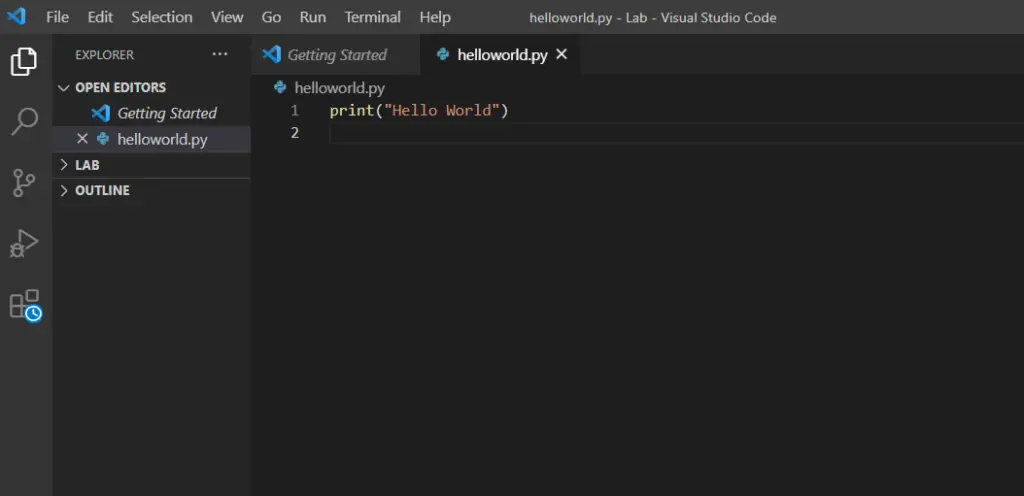
Link to download Visual Studio Code: https://code.visualstudio.com/download
5. Atom
Atom is an IDE developed by Github. Atom is available for Windows, Mac, and Linux. The specialty of Atom is that it supports other languages like C, C++, Javascript, and HTML.
Atom also supports MySQL, PostgreSQL, and Microsoft SQL Server. This feature allows you to work on machine learning problems involving databases.
One of the good reasons to use this IDE is its community. Atom has constant updates, a good community of coders to solve your problems, and new plugins coming frequently. These enhancements improve your workflow significantly.
Atom has many useful features like atom-beautify, which aligns your code neatly and makes it more accurate. Atom has Hydrogen, a package that runs code directly in Atom from any Jupyter kernels.
One of the downfalls of Atom is that it is slow performance in older CPUs.
Link to download Atom: https://atom.io/
4. PyCharm
PyCharm is an IDE developed by JetBrains, the company that also built the famous Java IDE IntelliJ IDEA. PyCharm is ideal for programmers who have already worked on other JetBrains IDE as the interface and features are similar.
PyCharm also supports HTML/CSS, Javascript, AngularJS, Node.js, etc. This feature makes PyCharm the perfect IDE for web developers working on data science and machine learning.
PyCharm has many useful features like auto code completion, smart debuggers, error highlighter, and git integrations. PyCharm has good plot viewers and integrations with matplotlib and NumPy, making it the perfect tool for data visualization.
PyCharm has an inbuilt unit testing facility, which helps to view data graphically. It’s available for free for Windows, macOS, and Linux.
Link to download PyCharm: https://www.jetbrains.com/pycharm/download/
3. JupyterLab
JupyterLab is the next-generation IDE that includes notebooks. JupyterLab has a modular structure, where you can open several files like HTML, Text, Markdowns, etc., as tabs in the same window at the same time.
Unlike Jupyter Notebook, JupyterLabs provide an IDE-like experience. JupyterLab has features like auto code completion, auto-formatting, autosave, etc.
One of my favorite features of JupyterLab is the zen mode. This mode helps you reduce distractions, close unused screens, and focus on the work on display.
You can export the code as a .py file, PDF, or even .png file as per requirements.
Link to download JupyterLab: https://jupyter.org/
2. Google Colab
Google Colab, as the name suggests, is a cloud-based online Jupyter Notebook environment created by Google.
Setting up an environment, downloading necessary packages, having the necessary computational power, safe storage of files, and many factors can create havoc while starting to code in data science. Google Colab solves this issue by taking up everything to the cloud.
It takes care of computational requirements, necessary package installations, safe file storage, and much more. Google Colab helps you start your data science workflow with almost no setup.
Most of the famous data science libraries are pre-installed. The files are stored in your google drive so that you can access your data anywhere in the world. It is very easy to collaborate with your teammates due to its file storage system.
It has seamless integration with Github, which is very useful for version controls. Your dataset can also be stored in Google Drive and accessed from it.
Link to use Google Colab: https://colab.research.google.com/
1. Jupyter Notebook
Jupyter Notebook is a web-based interactive computational environment for creating Jupyter documents. Jupyter Notebook supports multiple languages like Python, Julia, R, etc. Jupyter Notebook is vastly used for data analysis, data visualization, and further interactive, exploratory computing.
For beginners, I would recommend starting with the Jupyter Notebook as it is easy to use and does not have many complex features. If you are an experienced data science enthusiast, I recommend you shift to JupyterLab as it has many useful features for advanced developers.
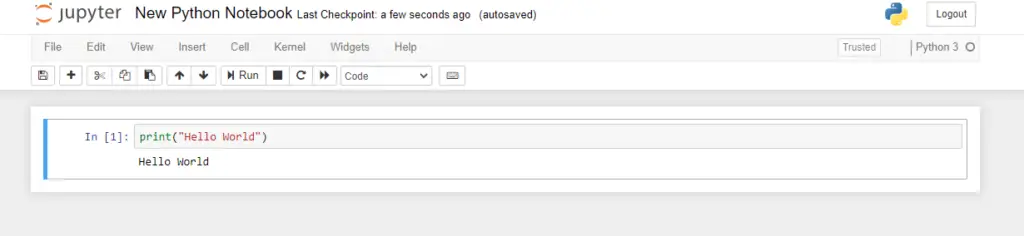
Jupyter Notebook allows you to add HTML-based texts, images, and videos into your code which is very useful as an education tool. Jupyter Notebook is great for data visualization and can view your graphs directly near your code rather than as a separate output.
You can export the code as a .py file, PDF, or HTML file as per requirements. One of the drawbacks is that it does not provide an IDE-like experience.
Link to how to download Jupyter Notebook: https://jupyter.org/install.html
You can pip install Jupyter Notebook from a command prompt.
Final Thoughts
These are our top 10 Python IDEs for data science. The best way to figure out which IDE suits you better is to go by trial and error. Spend some quality time on any IDE and figure out if that suits you.
Let us know which is your favorite Python IDE, and if we forgot to add any IDEs, do let us know in the comment section.

