LinkedIn is an incredible platform for all programmers. You should take the maximum advantage of it. But how do you create an attractive LinkedIn profile? In this article, I’ll share a few helpful tips to make your LinkedIn profile stand out from the crowd.
I’ve made a special LinkedIn checklist to help you, where I summarize all the tips. You can download that at the end of this article. Before that, let’s see in detail how you can make your profile awesome.
Profile Picture
A good profile picture that shows your smiling face is the most powerful thing on LinkedIn. If you don’t have a nice photo of yourself, go and take a headshot now. You can even put a selfie, but the key is a smiling face.
Recruiters might not know you personally. But when they see your profile picture, they’ll get a feel that you’re a friendly person to be working in their team. So, that’s the first thing. Make sure you have a fabulous profile picture.
Job Title
The next important thing is your job title. The job title should be specific. For example, if you’re looking for a full-stack web development job using Python, you should put your job title as Python Full-Stack Web Developer.
If you are looking for an android development job, you need to put the title as Android Developer -Java. You got the point, right? Establish yourself as a developer. Recruiters aren’t looking for future programmers. They need the right people at present.
What if you don’t know any technology? Well, for those guys, I would say that just put whatever position you want to be and give yourself one week to reach that position.
For example, if you want to become a front-end web developer, give the job title as Front-End Web Developer. Now, you have one week. (time duration can vary based on your situations). Go and learn HTML, CSS, and Javascript within one week. If you can do that, now you’ve become a real front-end web developer. You won’t be dishonest anymore.
So, it’s vital to put a very specific title. Being a specialist is better than being a generalist programmer. Don’t be a small fish in the big pond. Be the big fish in the small pond.
About (Description)
The about section or the description section is the place where you can put maximum things about your programming capabilities (maximum 2000 characters). This is the place where you need to express your skills.
You can use this description section to prove that your job title is what it is. The first few sentences are key. After that, you can talk about the projects that you’ve done and other details about you. But the focus should be on your job title.
For example, if the job title is Deep Learning Engineer, I would write a description like this:
I’m a deep learning enthusiast who is completely passionate about finding exciting insights from real-world data. Currently, I’m learning about implementing boosting algorithms on my deep CNN models.
Over the last few months, I’ve built a couple of deep learning projects, which helped me learn a lot:
– Cats and Dogs Image Classification Project (80 hours)
– Cifar-10 Image Classification Project (60 hours)
I used python libraries such as numpy, pandas, matplotlib, keras, and scikit-learn for doing these projects. I published the CNN models online using Flask and Heroku.
I wanted to document all the work that I did online to help other people. That’s why I created the following blog posts based on these projects:
– https://pythonistaplanet.com/image-classification-using-deep-learning/
– https://pythonistaplanet.com/cifar-10-image-classification-using-keras/
Apart from deep learning, my passion is playing outdoor sports with my friends. That makes me feel energetic and refreshed.
I’m looking for a deep learning engineer role, and I’m available immediately. You can contact me at myname@example.com.
If you want to see the code I write, check out my GitHub profile: https://github.com/AshwinJoy
As you can see in this example, I’ve focused only on the “Deep Learning Engineer” role. I specifically mentioned the skills that are required for this role and avoided other irrelevant skills. Doing this will make you look like a specialist in this role. When recruiters see your profile, you’ll have a lot more chances of getting an offer.
So, be very specific in your job title. Provide as many details as possible in the description to support that title. That would be a pretty good winning formula.
Cover Photo
I don’t know why most people don’t use a cover photo on their LinkedIn profile. A cover photo can be used creatively to brand yourself as a programmer. You should use it.
If you have a photo that can show your skills, that would be great. If you don’t have one, go to canva.com and create a LinkedIn banner. It’s pretty easy.
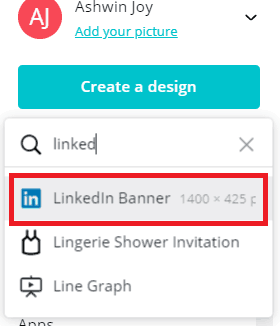
You can drag and drop images and fonts to create a good looking cover photo. For showing you an example, I’ve made a simple cover photo in less than 5 minutes.

Now, upload this cover photo on your LinkedIn profile. That would make your profile a lot more attractive.
Featured
There is a featured section on your LinkedIn profile just below the profile description. You can add relevant links, media, articles, etc. there.
I’ve added links to my website and my GitHub profile there. You can add any links or other media that you want to feature on your profile.
Dashboard
LinkedIn will ask you to add information regarding various things. You need to enter all that stuff to create a complete profile. If you add all the necessary details, LinkedIn will give you an All-Star badge. Make sure you have filled everything to get an All-Star profile.
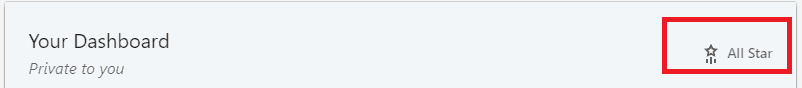
Experience
This section is a really important one on LinkedIn. You need to put al the experiences you have there. If you have worked for a company before, mention that.
Try to give as much detail information as you can. Include the company name, duration of work, role, and location. You can also mention the projects that you’ve worked on and the skills you’ve learned while you were doing that job.
If you haven’t worked in a company before, try to put some other experiences. For example, if you’ve held any important roles in college or other communities, you can mention that.
The best thing would be to create your own company. It’s pretty simple these days, and we’re programmers. So, why can’t you create your own company?
For example, create a website or blog or a YouTube channel or a podcast, etc. Give it a name and market it as your own company. If you’re a web developer, you can create a website development company. Come up with a company name, and you can say that you’re a web developer for this company.
If you’re an android developer, come up with a company name and publish apps on the app store using the company name. If you are a freelancer, you can create a freelance business.
You don’t need to register the company officially. Buy a domain name and do some branding. That would be just fine.
So, somehow you need to put some meaningful data in this section. That would help you a lot in finding new jobs quickly.
Education
The next section is about your educational qualifications. If you have any degrees, do mention them in this section. If you don’t have any formal education, there’s no problem at all. You can add the details about the online courses that you’ve taken.
These days, we can learn from top-notch universities in the world like MIT, Standford, etc., by using online platforms such as edX and Coursera. You can get a nano degree from top companies in the world like Google and Intel by completing a course in Udacity. Even if you learn from a free course, you can put that there.
Of course, if you’ve done a lot of courses, you don’t need to mention them all. You can put the most important ones.
Licenses & Certifications
In this section, you can put all the certifications you have and attach proofs. If you have any e-certification, upload that certificate on a cloud platform like Google Drive and put the link under that particular certificate.
When you upload the certificate to the cloud, make sure you’ve changed the privacy settings.
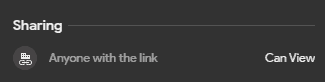
If you do that, recruiters and other people will be able to see the certificate when they click on the “See Credential” link.
So, try to add all the certificates you have related to programming. If you only have a printed certificate, take a photo of it and upload it.
Volunteer Experience
If you’ve any volunteer experience, you can mention that here. Volunteering is a great thing, and it can help recruiters to understand your soft skills.
When it comes to a job, soft skills are as much valuable as hard skills, if not more. So, make sure you fill these if you’ve any experience in the past.
Skills & Endorsements
This is a section where you can list down all the skills you have. You can list down every technology you know. Try to add all the technical and soft skills.
LinkedIn provides an option for other people to endorse the skills listed on your profile. After you’ve listed all the skills in your profile, ask your friends and coworkers to endorse your skills. If you have a large number of endorsements for a particular technology, recruiters will be able to know that you’re pretty good at it.
LinkedIn also provides a Skill Quiz which will asses your skills, based on some questions. If you can pass that quiz, LinkedIn will provide a badge for that particular skill.
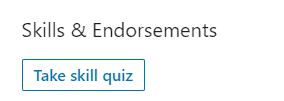
Recommendations
Recommendations can be very helpful in finding a new job. If you’ve previously worked with a company, ask your managers or coworkers to write you a recommendation. This can be two or three sentences about your qualities and skills. You can give recommendations to others as well.
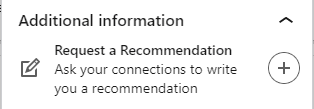
Accomplishments
Accomplishments section allows you to feature a lot of things, such as courses, languages, projects, test scores, organizations, etc. Try to fill up the maximum details in this section.
The most important thing in this section is the projects. Add the details about all the projects that you’ve done in this section. You can add the project title, description, duration, other contributors, and relevant links. When you add a project, try to add the link to the GitHub repository in which you pushed the code.
Interests
Try to connect with other people in your field and follow the celebrities in the technology of your interest. Follow the companies that you like to work for so that you’ll be able to see all their updates. Other people can see the pages that you follow in the Interests section of your profile.
Job Opportunities
If you’re looking for a job, make sure that you’ve turned on the “Looking for job opportunities” option. You can help the right people find you by showing that you’re open to taking the jobs you’re interested in doing. This will help you get the right job fast.
Connections
You need to be active on this platform, at least when you’re looking for a job. Make a minimum of 500 connections. LinkedIn will show the number of connections at the top of your profile.
If the number of connections is less than 500, it will show that particular number. If you have more than 500 connections, LinkedIn will show “500+ Connections” at the top of your profile. You don’t need to make connections after that mark. You’ll get connection requests from others at this point.
So, shoot for getting 500 connections.
Contact Info
Make sure you add the contact details to your profile, especially your email ID. This is a key thing since recruiters might not directly message you on LinkedIn. Most of them prefer communications via email. So, don’t forget to add your email and other necessary details.
LinkedIn Checklist for Programmers
As I’ve promised at the beginning of this article, here is a LinkedIn checklist for programmers. Download this PDF and make sure you’ve checked all the points mentioned in this document.
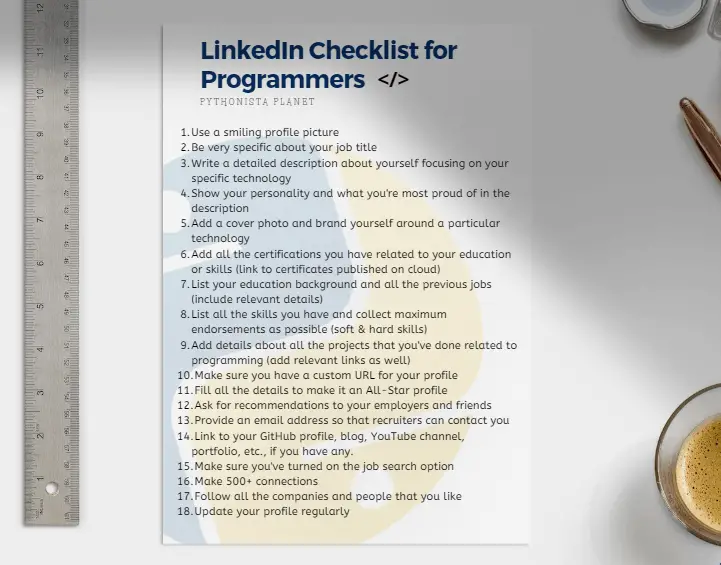
What To Do Next…?
Having an awesome LinkedIn profile can be really helpful in your job search. If you’re looking for a job, I would highly recommend you set up a LinkedIn profile based on the things that I’ve mentioned in this article. If you’re not looking for a job, it is not that much important.
I hope this article was helpful to you. If so, let me know your thoughts in the comments section. Feel free to ask your doubts as well.
I would appreciate it if you would be willing to share this article. It will encourage me to create more helpful articles like this.
Happy Coding!
Recent Posts
Modular programming is a software design technique that emphasizes separating the functionality of a program into independent, interchangeable modules. In this tutorial, let's understand what modular...
While Flask provides the essentials to get a web application up and running, it doesn't force anything upon the developer. This means that many features aren't included in the core framework....